
Join for free today and become a member of a unique platform made for photographers, models, content creators, and artists.

Participation in training sessions led by experts that will be accessible to you, with the added benefits of professional certificate upon registration.
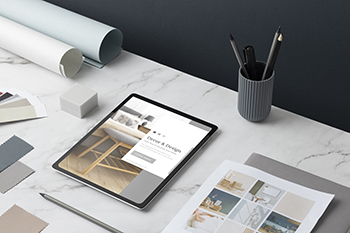
We will give you a professionally designed online portfolio free of charge, worth ₹5000! Showcase artworks, and create your personal brand with ease.
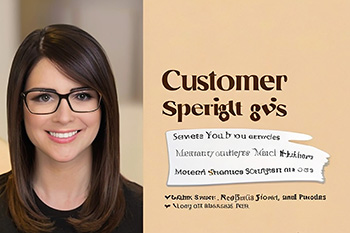
Create an impression! You will be in the spotlight on our official social media channels, extending your reach and audience.
Whether you're a freelance photographer starting out or a seasoned professional, Camera in Action (CIA) gives you the platform to grow and get noticed. As a certified CIA Photographer, you get the opportunity to work on real projects — from personal shoots and events to brand campaigns and commercial work — all at assigned locations. You don’t need to find clients or manage logistics — with CIA, the work is scheduled for you, and we handle the rest. It’s a chance to build your portfolio, earn steady income, and focus on doing what you love — capturing great stories through your lens.
Register Now.accordion-body, though the transition does limit overflow.
.accordion-body, though the transition does limit overflow.
.accordion-body, though the transition does limit overflow.